Broken Links Finder
Enter a URL
About Broken Links Finder
Elevate Your Website's Health with the Code to Broken Links Finder
In the dynamic world of the internet, maintaining a healthy and error-free website is paramount. As webmasters, digital marketers, and online businesses strive to provide users with seamless browsing experiences, one often overlooked aspect of website maintenance is the detection and management of broken links. These elusive culprits, often referred to as "dead links" or "404 errors," can disrupt the user journey, harm your website's reputation, and even impact your SEO ranking.
In this comprehensive guide, we will delve into the "Code to Broken Links Finder" tool and explore its features, benefits, and working principles. By the end of this guide, you'll discover how this indispensable tool can empower you to identify and rectify broken links on your website, thus ensuring a flawless online experience for your Tier-1 and Tier-2 audience effectively.
Understanding the Significance of Identifying Broken Links
Before we dive into the intricacies of the "Code to Broken Links Finder," let's take a moment to understand why identifying broken links is of paramount importance in website management. Broken links, which manifest as "404 errors," occur when a hyperlink on a webpage directs users to a non-existent or inaccessible page. These seemingly innocuous errors can have far-reaching consequences:
-
User Experience Disruption: Broken links disrupt the seamless navigation of users, leading to frustration and a negative perception of your website.
-
SEO Impact: Search engines, particularly Google, consider broken links as a sign of poor website maintenance. Such issues can lead to a drop in search rankings.
-
Loss of Credibility: Consistently encountering broken links can erode trust and credibility, affecting your brand's reputation.
Now, let's explore how the "Code to Broken Links Finder" tool can help you address these challenges effectively.
Features of our Code to Broken Links Finder
Our "Code to Broken Links Finder" tool is equipped with a range of features designed to simplify the process of identifying and rectifying broken links:
-
User-Friendly Interface: The tool's intuitive interface makes it accessible to users of all technical levels. You don't need to be a coding expert to benefit from it.
-
Comprehensive Scanning: Gain access to detailed reports on broken links, including their locations within your website and the HTTP status codes associated with them.
-
Real-time Data: Stay up-to-date with information on broken links in real-time, allowing you to address issues promptly and maintain optimal website health.
Benefits of Using our Code to Broken Links Finder
Unlocking the power of the "Code to Broken Links Finder" tool offers numerous advantages for your website:
-
Enhanced User Experience: Ensuring that visitors have a seamless browsing experience is crucial. By eliminating broken links, you contribute to user satisfaction and engagement.
-
SEO Improvement: Detecting and fixing broken links is a proactive step towards maintaining a healthy SEO ranking. It demonstrates your commitment to providing high-quality, error-free content.
-
Content Integrity: Your website's content is a valuable asset. By addressing link-related issues promptly, you safeguard the integrity of your content, ensuring it's always accessible to your audience.
Working with our Code to Broken Links Finder
Utilizing our tool is straightforward and user-friendly. Here's how it works:
-
Visit our Website: Begin by navigating to our website, where the "Code to Broken Links Finder" tool is readily available.
-
Enter the URL: Input the URL of the website you want to scan for broken links.
-
Click "Scan Links": With a simple click, the tool will initiate a comprehensive scan of the website, generating a detailed report on any broken links found.
Advantages of our Code to Broken Links Finder
Compared to alternative methods of detecting broken links, our tool offers distinct advantages:
-
No Downloads: There's no need to download or install any software or plugins. Our tool operates seamlessly within your web browser.
-
Cross-Browser Compatibility: The tool functions seamlessly across various web browsers, ensuring compatibility with your preferred platform.
-
Real-time Insights: Receive up-to-the-minute data on broken links, allowing you to take swift corrective actions.
Making the Most of our Code to Broken Links Finder
To maximize the benefits of our tool, consider implementing the following best practices:
-
Regular Scanning: Continuously scan your website for broken links to detect issues as they arise, rather than waiting for user complaints.
-
Immediate Remediation: Promptly address any broken links to ensure a seamless user experience and maintain optimal SEO performance.
-
SEO Optimization: Leverage insights from the tool to refine your SEO strategies and improve search engine rankings by maintaining an error-free website.
Users of our Code to Broken Links Finder
Our tool caters to a diverse range of users, including:
-
Website Owners: Ensure that your website is free from broken links, providing a seamless experience for visitors and safeguarding your online reputation.
-
Content Creators: Maintain the integrity of your content by eliminating broken links that can hinder user engagement and content accessibility.
-
SEO Specialists: Utilize the tool to improve website health and search engine rankings, demonstrating your commitment to high-quality online experiences.
Here are the do's and don'ts to consider while using the "Broken Links Finder" tool, presented in high-quality, 100% relevant content:
Do's:
-
Regular Scanning: DO perform regular scans of your website using the "Broken Links Finder" tool. This proactive approach helps you detect broken links promptly and ensures a smooth user experience.
-
Immediate Remediation: DO address broken links as soon as you discover them. Timely action ensures that your website visitors won't encounter frustrating dead ends, enhancing their satisfaction.
-
SEO Optimization: DO leverage insights from the tool to refine your SEO strategies. A well-maintained website, free from broken links, contributes positively to your search engine rankings.
-
Content Integrity: DO prioritize maintaining the integrity of your website's content. Broken links can hinder user engagement and accessibility to valuable information. Keep your content accessible and error-free.
-
User Experience Enhancement: DO consider the user experience as a top priority. By eliminating broken links, you provide a seamless browsing experience that encourages visitors to stay on your site.
-
Monitoring Trends: DO monitor the trends related to broken links on your website. This can help you identify recurring issues and implement preventive measures.
Don'ts:
-
Neglecting Scans: DON'T neglect regular scans for broken links. Ignoring this critical aspect of website maintenance can result in a poor user experience and harm your SEO efforts.
-
Ignoring Broken Links: DON'T ignore or procrastinate addressing broken links once they are detected. Users encountering such errors can be discouraged from returning to your site.
-
Overlooking SEO: DON'T underestimate the impact of broken links on your website's SEO performance. Failing to fix broken links can lead to lower search engine rankings.
-
Content Neglect: DON'T neglect the content on your website. Broken links within your content can disrupt the flow of information and user engagement.
-
Ignoring User Experience: DON'T disregard the importance of a positive user experience. Broken links can erode trust and credibility, negatively affecting your website's reputation.
-
Ignoring Trends: DON'T ignore trends related to broken links. Patterns and trends can provide valuable insights into the root causes of broken links, allowing for preventive measures.
By following these do's and don'ts while using the "Broken Links Finder" tool, you can effectively manage and maintain a healthy and error-free website. This ensures that your visitors have a seamless browsing experience, your SEO ranking remains intact, and your content stays accessible and engaging.
FAQs
Let's address some frequently asked questions regarding the "Code to Broken Links Finder" tool:
Q1: Why are broken links harmful to a website? A1: Broken links can result in a poor user experience, damage SEO rankings, and affect a website's credibility. They disrupt the seamless navigation of users.
Q2: How often should I scan my website for broken links? A2: Regular scans are recommended to detect and address broken links promptly. The frequency may vary depending on website activity.
Q3: Are there different types of broken links? A3: Yes, common types include internal and external broken links, as well as links that result in 404 errors or redirect issues.
Q4: Is this tool free to use? A4: Yes, our "Code to Broken Links Finder" tool is entirely free for everyone, without the need for credit card information.
In conclusion, the "Code to Broken Links Finder" tool emerges as an indispensable resource for website owners, content creators, and SEO specialists seeking to maintain a healthy online presence. Whether your audience is global or local, and regardless of your website's ranking, this tool empowers you to identify and rectify broken links—an essential element of website maintenance. With its user-friendly interface, comprehensive scanning, and real-time insights, it simplifies the process of identifying and addressing broken links. By harnessing the capabilities of this tool, you can ensure that your website delivers a seamless browsing experience, maintains SEO performance, and upholds content integrity. Start optimizing your website's health today with the "Code to Broken Links Finder" tool.